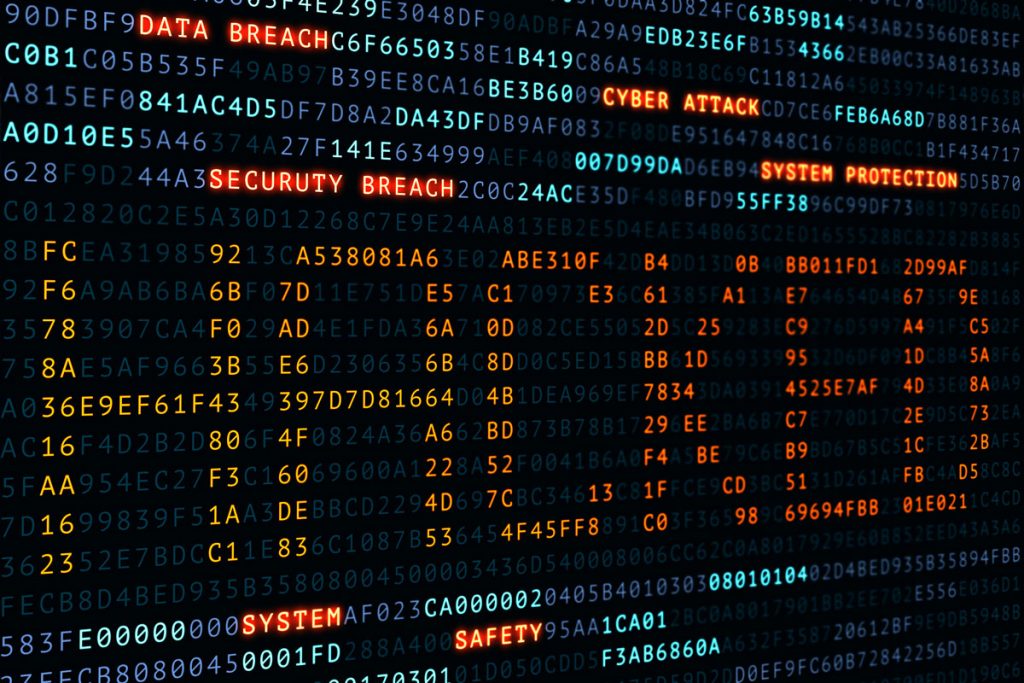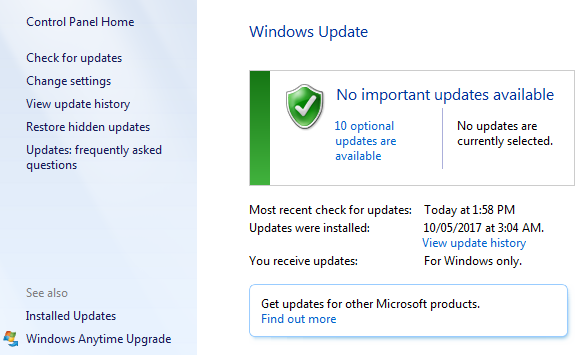Last Friday 12th May, a global cyber-attack was launched that has to date infected hundreds of thousands of computers. The cyber-attack has impacted some high-profile victims, including high-profile targets such as UK Health, Renault, FedEx, and some Chinese universities.
The attack initially starts by tricking a user to open an email containing specially crafted malware (malicious software) known as WannaCry. This is more dangerous than previously seen malware as it also spreads across the network to infect other machines without any intervention.
Additionally, at this stage, the malware attack has only infected Microsoft operating systems including XP, Windows 7, 8, and 10. Whilst there are no reports of this attack infecting Apple operating systems (OSX) users, this does not necessarily mean Mac users will not be impacted should they open malicious emails and/or attachments.
Your personal computers are likely to store a significant amount of sensitive personal information in any number of spreadsheets and documents. Australians are certainly being affected by this attack.
There are some simple steps that you can take to help avoid becoming a victim of the hack.
Tip #1 Windows Updates
Turn on your updates for windows by clicking Start, type “windows update” in the search box and then click Windows Update in the programs list. Restart your system once the updates are installed.
Tip #2 Install Malwarebytes
Pay the extra cost for the Premium version. Don’t skimp, its not worth it.
Tip #3 – Install an anti-virus progra
Install an anti-virus program; there are lots to choose from (Kaspersky, Norton, Trend Micro). If you already have an anti-virus installed, manually run a scan for critical areas and if the solution detects any malware then you should reboot your system.
Tip #4 – Backup
Take a backup of your important data. Put it on a portable hard drive or USB. Unplug it and keep it somewhere safe.
Tip #5 – Be vigilant
Ask yourself: “am I expecting this email from this person or organisation?” If you are at all uncertain, always contact the sender by phone to determine if they did send you the email in the first place before you click on any links or open any attachments.
Do not download mysterious files or installing suspicious software, executable files (exe, bat, JS, VBS, etc.)